By: Brydie Long, IT Intern
I had the pleasure of spending my summer working as an intern within the IT department. During my internship, I was able to witness firsthand the migration from our dated on-premise email system to a cloud-based Microsoft Office 365 solution. This new platform will allow our company to streamline communication and collaborate with people in our organization as well as those outside of it. Microsoft applications such as Outlook, Word, PowerPoint and Excel are upgraded by this move as well (and IT is working with individual branches to help them upgrade). The overall goal of the project is to move to a platform that will easily scale with us as we grow and to bring updated applications to the field.
A major advantage of this web-based platform is accessibility. For example, we now have “One Drive,” which will act as a replacement for our current “Z Drive.” This allows us to access our files anywhere, from any device (smart phone, tablet or PC), as long as there is an internet connection. All you have to do is log in to your Office 365 account and any files you’ve previously saved to the drive will be available. Any changes made to your files on one device will be updated on all devices.
While individuals may have used Skype in the past, we now have “Skype for Business,” which is the Office 365 solution. This encompasses all of the same features—instant messaging, voice calls, video conferencing, and screen sharing—on all your devices from any location, allowing us to communicate in real time. As it becomes integrated with other applications, your contacts are already loaded into Skype and it can be used with Outlook to schedule your meetings. This will become our main application for holding group calls.
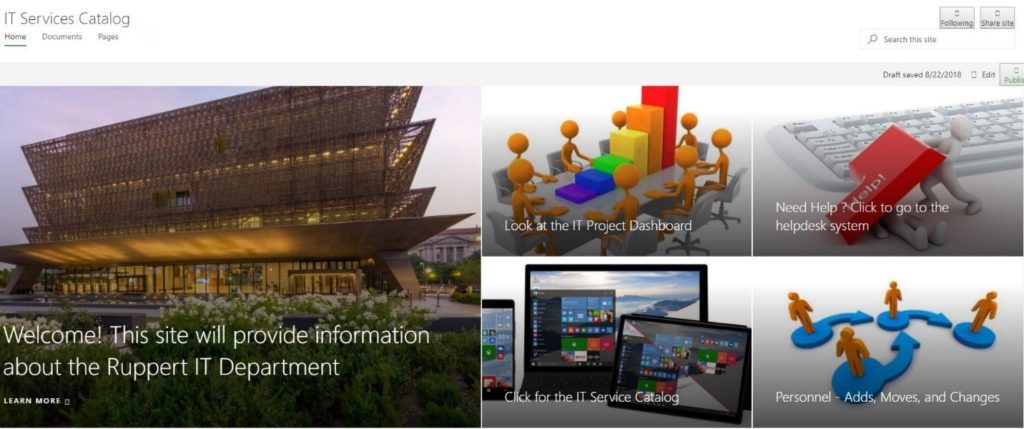 Throughout my summer internship, I was able to work with another new offering through Office365 called SharePoint. I worked on designing and organizing a SharePoint web page which, while it’s not quite ready to be released yet, is aimed at providing our users with a central place for referencing the technical products and services offered through the IT team. When new employees join our company, it will be easier for them to gain awareness of our different applications and processes. This is just one of many useful applications SharePoint may offer to the company in the future.
Throughout my summer internship, I was able to work with another new offering through Office365 called SharePoint. I worked on designing and organizing a SharePoint web page which, while it’s not quite ready to be released yet, is aimed at providing our users with a central place for referencing the technical products and services offered through the IT team. When new employees join our company, it will be easier for them to gain awareness of our different applications and processes. This is just one of many useful applications SharePoint may offer to the company in the future.
Since Office365 brings us integrated applications and synced features, it aides our ability to communicate internally as well as externally, all while leveraging a robust platform which will scale as much and as quickly as we need it to. I hope you will give these new applications a try!
